
In December, I released Doppler Listening reports — a beautiful way to see an overview of the music you’ve listened to over the past year.
To kick off 2021, today I’m releasing Doppler 2.3 with 3 new integrations to make Doppler even more powerful:
- Siri Commands and Suggestions
- Spotlight integration
- Custom CarPlay App
We’ve seen Doppler at it’s best when it works closely with iOS and the Apple eco-system. Doppler already supports the iOS Share Extension and the iOS Files app, and today’s update makes Doppler feel even more at home on your devices.
Lets take a look at the changes in more detail…
Siri Commands and Suggestions
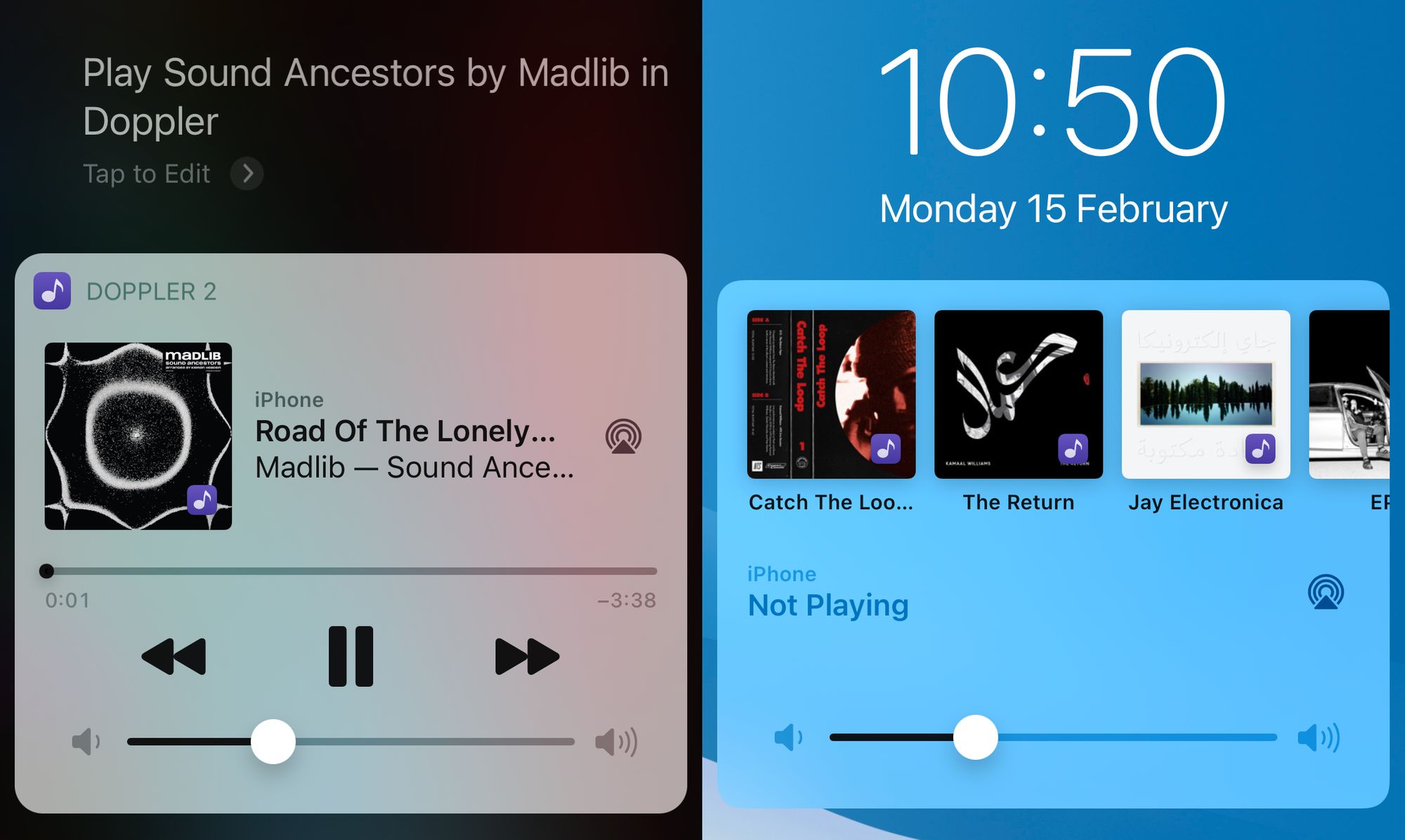
Starting in Doppler 2.3, in addition to the standard playback commands (pause/play, skip forward/backward), you can ask Siri to play specific albums, songs and playlists within Doppler.
You can ask Siri things like “Play all songs by James Blake in Doppler” or “Play my Liked Songs playlist in Doppler”. These commands work in English, French, German and Spanish.
For now you’ll need to include “in Doppler” at the end of commands so Siri knows which app to use, however this should change in iOS 14.5.
Doppler 2.3 also supports Siri Suggestions. As you use Doppler, Siri can learn patterns around how and when you listen to music. For example — when you connect your headphones, Siri will intelligently suggest music for you to play.
This is available from the iOS lockscreen and other parts of iOS.
Spotlight Integration
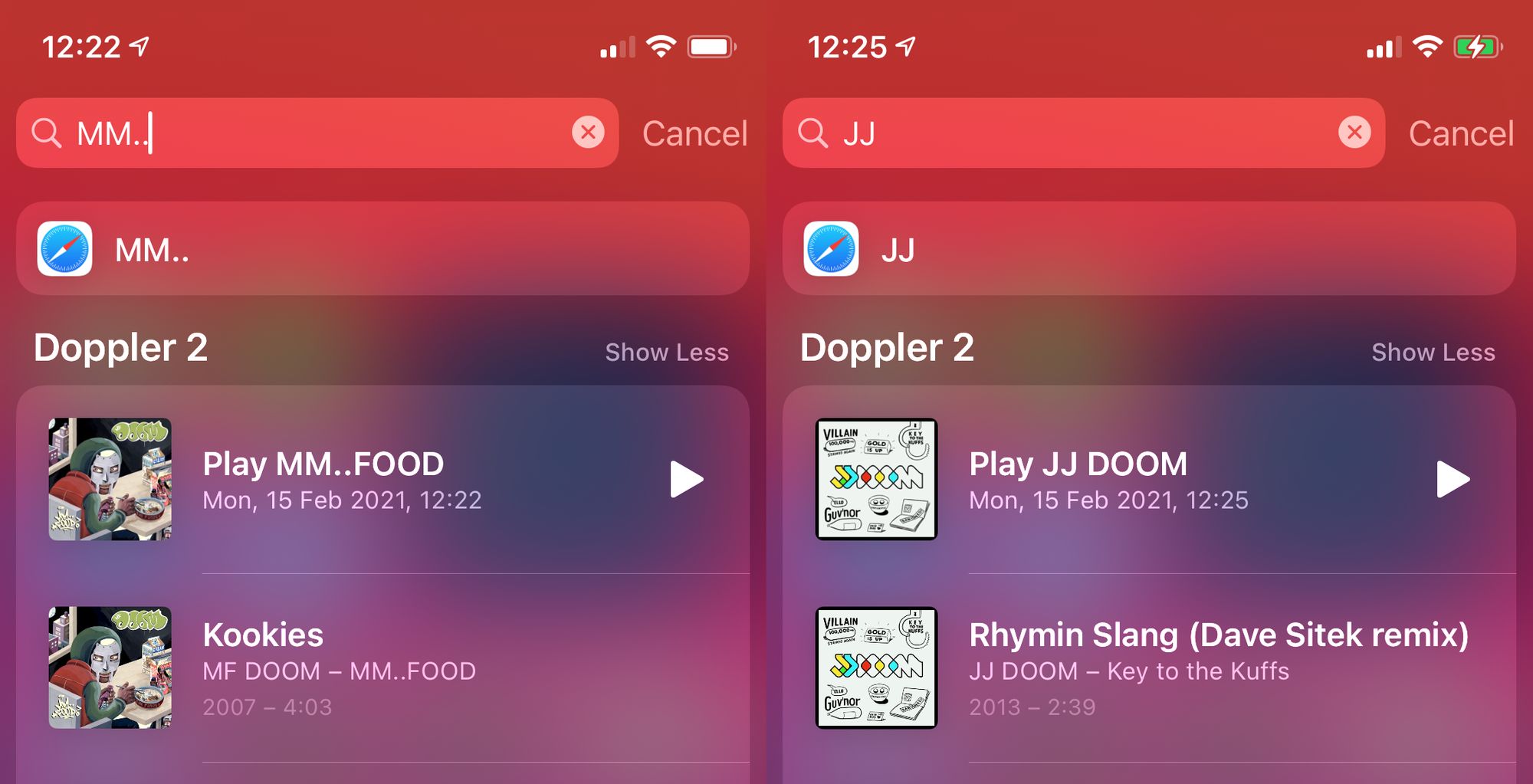
Also new in Doppler 2.3 is support for Spotlight search. Songs and playlists will now show in search results on your homescreen. From these results you can tap to open in Doppler, or even start playback without having to open the app.
Custom CarPlay App
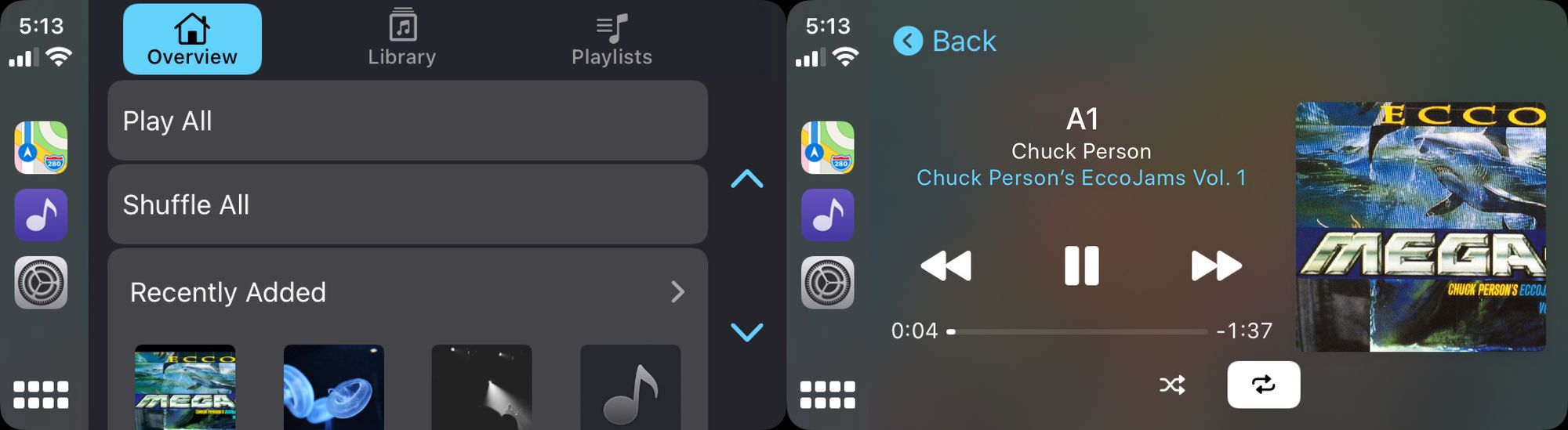
Our third and final integration is Doppler for CarPlay — a custom CarPlay app to access and play content from your Doppler library.
Doppler for CarPlay offers quick access to Library-wide play and shuffle buttons, Recently Added albums and your usual artists, albums and playlists. The UI is designed to be quick to navigate and thanks to the newly added Siri support, you can also just control the app with your voice!
I hope you like these new features and are as excited about the update as I am!
Keep an eye out for some more big updates coming through the rest of this year.
Doppler 2.3 is a free update for existing users and is available to download now on the App Store.